반응형
Spring(초기 설정)-UTF-8 설정(한글 깨짐 문제- 한글 인코딩)
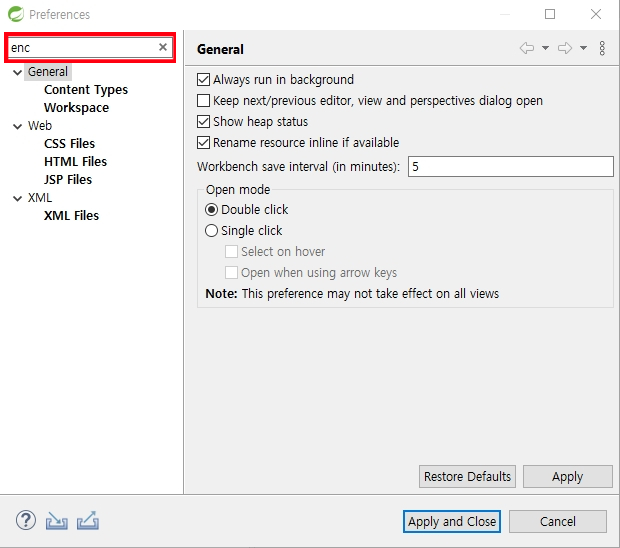
1. 상단 메뉴바 Window -> Preferences -> enc 검색
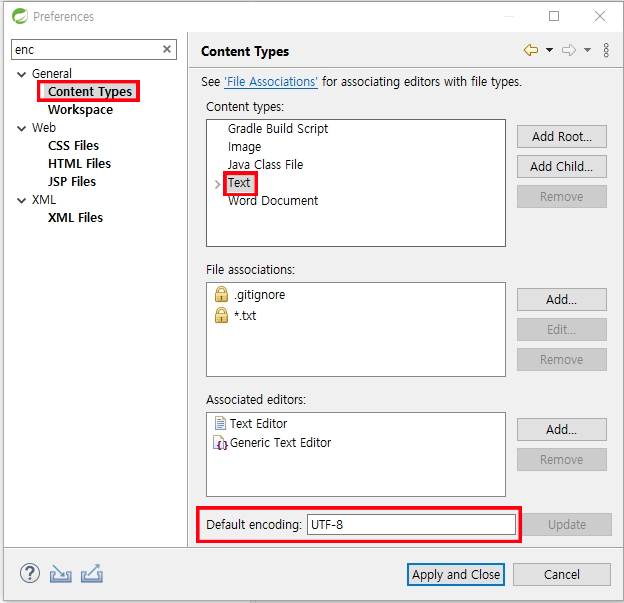
2. Content Types -> Text -> Default encoding -> UTF-8 -> Update

3. Workspace -> Text file encoding -> Other -> UTF-8 -> Apply

4. Workspace -> Encoding ISO 10646/Unicode(UTF-8) -> Apply
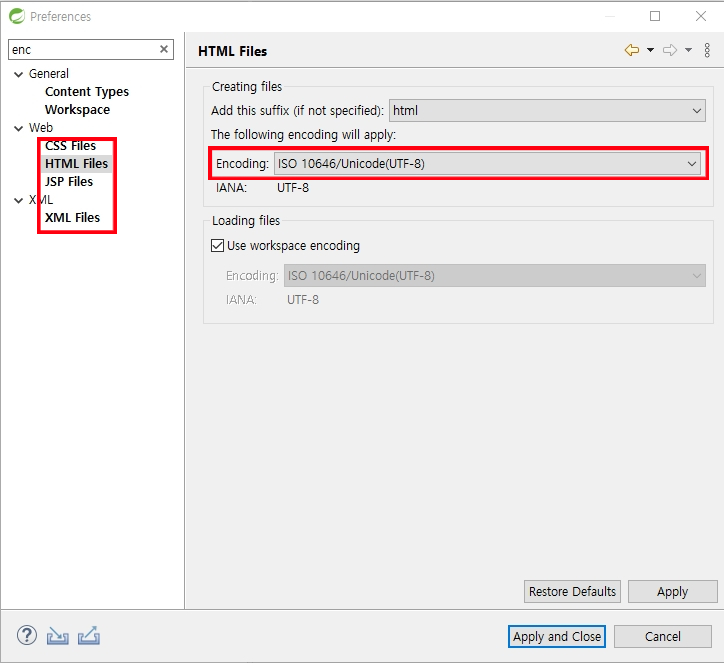
5. Web -> CSS Files 설정과 동일하게 HTML Files, Jsp Files, XML Files 전부 UTF-8 설정
반응형
'프로그래밍 > Spring' 카테고리의 다른 글
| DB Connection, JDBC (0) | 2022.04.07 |
|---|---|
| available: expected at least 1 bean which qualifies as autowire candidate. Dependency annotations 오류 (0) | 2022.04.05 |
| POM(Project Object Model)이란? (0) | 2021.08.26 |
| Spring Project 생성하기 (Spring Legacy, SpringStarter 차이) (0) | 2021.08.25 |
| Spring(STS) 설치하기(3.9.17 RELEASE) (0) | 2021.08.25 |