반응형
자바_POI활용, JXL활용 엑셀 문서로 저장하기
Apache POI - the Java API for Microsoft Documents
Apache POI - the Java API for Microsoft Documents Project News 20 January 2021 - POI 5.0.0 available The Apache POI team is pleased to announce the release of 5.0.0. This release features full JPMS support, updated ECMA-376 OOXML schemas, various rendering
poi.apache.org
poi-5.0.0.jar, poi-ooxml-5.0.0.jar, commons-math3-3.6.1.jar 파일 클래스패스 추가
자바_POI활용
자료를 excel 파일로 출력
import java.io.File;
import java.io.FileOutputStream;
import org.apache.poi.hssf.usermodel.HSSFWorkbook;
import org.apache.poi.ss.usermodel.Sheet;
import org.apache.poi.ss.usermodel.Cell;
import org.apache.poi.ss.usermodel.Row;
import org.apache.poi.ss.usermodel.Workbook;
public class Excel01 {
public static void main(String[] args) {
// Workbook 생성
Workbook wb1 = new HSSFWorkbook();
// Sheet
Sheet sheet1 = wb1.createSheet();
// Row, Cell
Row row = null;
Cell cell = null;
row = sheet1.createRow(0); //createRow 머릿글
cell = row.createCell(0);
cell.setCellValue("이름");
cell = row.createCell(1);
cell.setCellValue("나이");
cell = row.createCell(2);
cell.setCellValue("사는곳");
//데이터 입력
row = sheet1.createRow(1);
cell = row.createCell(0);
cell.setCellValue("홍길동");
cell = row.createCell(1);
cell.setCellValue(132);
cell = row.createCell(2);
cell.setCellValue("서울");
row = sheet1.createRow(3);
cell = row.createCell(3);
cell.setCellValue("이름");
cell = row.createCell(4);
cell.setCellValue("나이");
cell = row.createCell(5);
cell.setCellValue("사는곳");
row = sheet1.createRow(5);
cell = row.createCell(5);
cell.setCellValue("이름");
cell = row.createCell(1);
cell.setCellValue("나이");
cell = row.createCell(2);
cell.setCellValue("사는곳");
File xlsFile = new File("c:/temp/test.xls");
try {
FileOutputStream fos = new FileOutputStream(xlsFile);
wb1.write(fos);
System.out.println("출력완료");
} catch (Exception e) {
e.printStackTrace();
}
}
}
test.xls 실행 결과

A Java library for reading/writing Excel - Browse Files at SourceForge.net
A Java library for reading/writing Excel - Browse Files at SourceForge.net
×
sourceforge.net
jxl.jar 파일 클래스패스 추가
자바_JXL활용
자료를 excel 파일로 출력
import java.io.File;
import java.io.IOException;
import java.util.ArrayList;
import java.util.HashMap;
import jxl.Workbook;
import jxl.write.Label;
import jxl.write.WritableSheet;
import jxl.write.WritableWorkbook;
import jxl.write.WriteException;
import jxl.write.biff.RowsExceededException;
//jxl.jar와 연동
public class Excel02 {
public static void main(String[] args) throws IOException, RowsExceededException, WriteException {
WritableWorkbook wb = null;
WritableSheet sheet = null;
File file = new File("c:/temp/excle2.xls");
Label label = null;
HashMap<String, String> map01 = new HashMap<String, String>();
map01.put("이름", "홍길동");
map01.put("나이", "150");
map01.put("사는곳", "한양");
HashMap<String, String> map02 = new HashMap<String, String>();
map02.put("이름", "홍홍홍");
map02.put("나이", "172");
map02.put("사는곳", "서울");
ArrayList<HashMap<String, String>> list =
new ArrayList<HashMap<String,String>>();
list.add(map01);
list.add(map02);
//워크북 만들기
wb = Workbook.createWorkbook(file);
wb.createSheet("시트1", 0);
sheet = wb.getSheet(0);
//시트 만들기
label = new Label(0, 0, "이름");
sheet.addCell(label);
label = new Label(1, 0, "나이");
sheet.addCell(label);
label = new Label(2, 0, "사는곳");
sheet.addCell(label);
//row만들기
//cell 만들기
for (int i = 0; i < list.size(); i++) {
HashMap<String, String> rs = list.get(i);
label = new Label(0, (i + 1), rs.get("이름"));
sheet.addCell(label);
label = new Label(1, (i + 1), rs.get("나이"));
sheet.addCell(label);
label = new Label(2, (i + 1), rs.get("사는곳"));
sheet.addCell(label);
}
wb.write();
wb.close();
System.out.println("저장완료");
}
}
excel2.xls 실행 결과
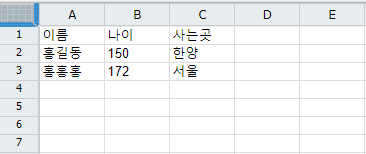
반응형
'프로그래밍 > Java 공부' 카테고리의 다른 글
| Java_DTO (0) | 2021.06.23 |
|---|---|
| Java_PreparedStatement (0) | 2021.06.23 |
| Java_IO(파일 입출력) (0) | 2021.06.22 |
| Java_Inner Class 내부 클래스 (1) | 2021.06.22 |
| Java와 MariaDB 연동(INSERT, UPDATE, READ, DELETE) 예제 (0) | 2021.06.17 |